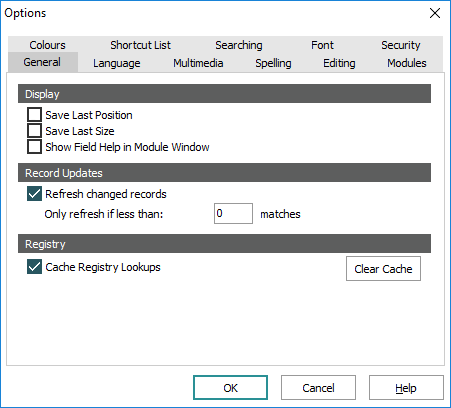
|
Option Group |
Option |
Description |
|---|---|---|
|
Display |
Save Last Position |
When checked, the Command Centre, module windows and dialogue boxes will display in the same position as when the user last logged off. |
|
Save Last Size |
When checked, the size of the Command Centre, module windows and dialogue boxes will display in the same size as when the user last logged off. |
|
|
Show Field Help in Module Window |
When checked, the Field Help Bar displays at the bottom of all module windows. See Show a field's description in a module window for details. |
|
|
Record Updates
|
Refresh changed records |
When checked, any other instance of an edited record currently displaying in another instance of the module will be refreshed when the edited record is saved. For example, two instances of the Parties module are open and searches have been performed in both. Record A in Parties 1 is edited. When it is saved, the records currently displaying in Parties 2 will be searched to locate any copy of Record A and update it to match changes made in Parties 1. See also How to refresh the record display. Note: This process may take some considerable time if many records (e.g. > 100,000) are displaying in another open instance of the module. See Only Refresh if less than. |
|
Only refresh if less than |
Sets the maximum number of records that will be searched in order to refresh a record with changes saved in another instance of the module. For example, two instances of the Parties module are open and searches have been performed in both. Record A in Parties 1 is edited. When it is saved, Parties 2 will be searched to locate any copy of Record A and update it to match changes made in Parties 1. If the number of records currently displaying in Parties 2 is greater than the number specified here, this process will be skipped for Parties 2 when Record A is saved in Parties 1: if a copy of Record A is currently displaying in Parties 2, it will not automatically be refreshed with the changes made in Parties 1. When set to 0 (zero), there is no maximum number and a refresh will always take place. |
|
|
Registry
|
Cache Registry Lookups |
Enable / disable the Registry cache. Note: Disabling the Registry cache will cause the EMu client to run significantly slower as all Registry queries must be answered by the server. The only useful purpose achieved by disabling the cache is to test the effect changing Registry entries has on a module, without the need to flush the Registry cache. In day to day use, the cache should be enabled. See The Registry cache: Flushing and Enabling / Disabling for details. |
|
Clear Cache |
Flush the Registry cache. See The Registry cache: Flushing and Enabling / Disabling for details. |

